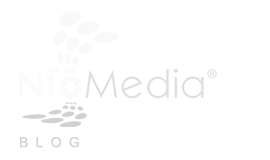It's easy, here's how:
- Log in to your Flickr account ( http://www.flickr.com/ ) and go to the Flickr badge page ( http://www.flickr.com/badge.gne ). Follow the steps, choosing your layout and colors, until you reach the final screen giving you the necessary HTML code.
- Next, edit your Nfomedia profile and 'paste' the HTML code given by the Flickr website into the Advanced HTML box on your Nfomedia profile page.
- Click SAVE and your photos will appear.