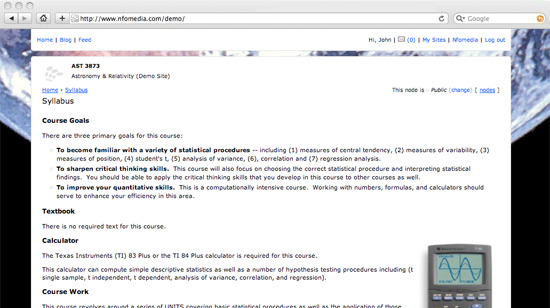Sometimes the information on a content page justifies Full Screen mode (i.e. hide the menus and increase the width of content area). This can be accomplished by using a new editor command. Simply enter the following command anywhere on a page to enable Full Screen mode (NOTE: works on any page EXCEPT the home page):
Full Screen - Syntax
[[fullscreen]]
Full Screen - Web View
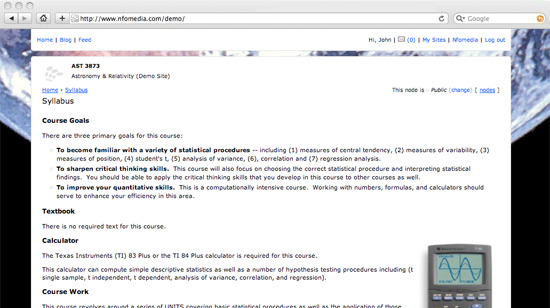
You can read more about how to enable Full Screen mode in the Help Center at the link below.
http://www.nfomedia.com/fullscreen.nfo