- Log in to your YouTube account ( http://www.youtube.com/ ) and go to the video you would like to share. Copy the HTML text in the 'embed' section of the 'video information' pane.
- Next, edit your Nfomedia profile and 'paste' the HTML code given by the YouTube website into the Advanced HTML box on your Nfomedia profile page.
- Click SAVE and your video will appear.
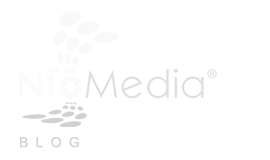
|

|

|